php封装的page分页类完整实例 简单 通用

在网站中,不管是后台还是前端页面,如果list页内容太多,都会设置分页功能,分页显示,将从mysql数据库取出的数据有规律的一段段展示,利用sql语句中的limit,将它的起始数据跟页数绑定,根据页数去数据库取数据。
具体的分页功能怎么实现,原理呀,这里又不详细讲解了,不懂的可以看看相关的书籍或视频,这里就直接上代码了,一个封装好的通用的简洁的分页实例!
下面这个段代码是封装好的类,直接复制到page.class.php文件里,放到think文件夹下就行了,这是tp3.2代码样式,如果用其他框架请自行修改!
namespace Think;
class Page {
public $first_row; // 起始行数
public $list_rows; // 列表每页显示行数
public $parameter; // 分页跳转时要带的参数
public $total_rows; // 总行数
public $total_pages; // 分页总页面数
public $roll_page = 11; // 分页栏每页显示的页数
public $last_suffix = true; // 最后一页是否显示总页数
private $p = 'p'; //分页参数名
private $url = ''; //当前链接URL
private $now_page = 1;
// 分页显示定制
private $config = array(
'header' => '<span class="rows">共 %TOTAL_ROW% 条记录</span>',
'prev' => '<<',
'next' => '>>',
'first' => '1',
'last' => '%TOTAL_PAGE%',
'theme' => '%UP_PAGE% %FIRST% %LINK_PAGE% %END% %DOWN_PAGE% %HEADER%',
);
/**
* 架构函数
* @param array $total_rows 总的记录数
* @param array $list_rows 每页显示记录数
* @param array $parameter 分页跳转的参数
*/
public function __construct($total_rows, $list_rows = 20, $parameter = array()) {
C('VAR_PAGE') && $this->p = C('VAR_PAGE'); //设置分页参数名称
/* 基础设置 */
$this->total_rows = $total_rows; //设置总记录数
$this->list_rows = $list_rows; //设置每页显示行数
$this->parameter = empty($parameter) ? $_GET : $parameter;
$this->now_page = empty($_GET[$this->p]) ? 1 : intval($_GET[$this->p]);
$this->now_page = $this->now_page > 0 ? $this->now_page : 1;
$this->first_row = $this->list_rows * ($this->now_page - 1);
}
/**
* 定制分页链接设置
* @param string $name 设置名称
* @param string $value 设置值
*/
public function setConfig($name, $value) {
if (isset($this->config[$name])) {
$this->config[$name] = $value;
}
}
/**
* 生成链接URL
* @param integer $page 页码
* @return string
*/
private function url($page) {
return str_replace(urlencode('[PAGE]'), $page, $this->url);
}
/**
* 组装分页链接
* @return string
*/
public function show() {
if (0 == $this->total_rows)
return '';
/* 生成URL */
$this->parameter[$this->p] = '[PAGE]';
$this->url = U(ACTION_NAME, $this->parameter);
/* 计算分页信息 */
$this->total_pages = ceil($this->total_rows / $this->list_rows); //总页数
if (!empty($this->total_pages) && $this->now_page > $this->total_pages) {
$this->now_page = $this->total_pages;
}
/* 计算分页临时变量 */
$now_cool_page = $this->roll_page / 2;
$now_cool_page_ceil = ceil($now_cool_page);
$this->last_suffix && $this->config['last'] = $this->total_pages;
//上一页
$up_row = $this->now_page - 1;
$up_page = $up_row > 0 ? '<li><a href="' . $this->url($up_row) . '">' . $this->config['prev'] . '</a></li>' : '<li class="disabled"><span>' . $this->config['prev'] . '</span></li>';
//下一页
$down_row = $this->now_page + 1;
$down_page = ($down_row <= $this->total_pages) ? '<li><a href="' . $this->url($down_row) . '">' . $this->config['next'] . '</a></li>' : '<li class="disabled"><span>' . $this->config['next'] . '</span></li>';
if ($this->total_rows <= $this->list_rows) {
$up_page = $down_page = '';
}
//第一页
$the_first = '';
if ($this->total_pages > $this->roll_page && ($this->now_page - $now_cool_page) >= 1) {
$the_first = '<li><a class="first" href="' . $this->url(1) . '">' . $this->config['first'] . '...</a></li>';
}
//最后一页
$the_end = '';
if ($this->total_pages > $this->roll_page && ($this->now_page + $now_cool_page) < $this->total_pages) {
$the_end = '<li><a class="end" href="' . $this->url($this->total_pages) . '">...' . $this->config['last'] . '</a></li>';
}
//数字连接
$link_page = '';
for ($i = 1; $i <= $this->roll_page; $i++) {
if (($this->now_page - $now_cool_page) <= 0) {
$page = $i;
} elseif (($this->now_page + $now_cool_page - 1) >= $this->total_pages) {
$page = $this->total_pages - $this->roll_page + $i;
} else {
$page = $this->now_page - $now_cool_page_ceil + $i;
}
if ($page > 0 && $page != $this->now_page) {
if ($page <= $this->total_pages) {
$link_page .= '<li><a href="' . $this->url($page) . '">' . $page . '</a></li>';
} else {
break;
}
} else {
if ($page > 0 && $this->total_pages != 1) {
$link_page .= '<li class="active"><span>' . $page . '</span></li>';
}
}
}
//替换分页内容
$page_str = str_replace(array('%HEADER%', '%NOW_PAGE%', '%UP_PAGE%', '%FIRST%', '%LINK_PAGE%', '%END%', '%DOWN_PAGE%', '%TOTAL_ROW%', '%TOTAL_PAGE%'), array($this->config['header'], $this->now_page, $up_page, $the_first, $link_page, $the_end, $down_page, $this->total_rows, $this->total_pages), $this->config['theme']);
return '<ul class="pagination">' . $page_str . '</ul>';
}
}
下面这段是css样式,需要什么样的改下就行了,我基本就是改改颜色,配合网站的主色;
/*分页*/
.pagination li {display: inline-block;margin:0 5px;padding: 5px;border: 1px solid #dcdcdc;min-width: 30px;text-align: center;}
.pagination li.active {background: #0070c0;color: #fff;border: 1px solid #0070c0;}
.pagination li a {display: block;text-align: center;}
控制器调用page分页的代码,page类放的正确的位置的话,tp3.2的可以直接用,其他框架的自行修改!
//合作伙伴
$page_size = C('PAGE_SIZE');
$count = $this->cooperate_model->where("is_show=1")->count('id');
$pager = new \Think\Page($count, $page_size, 3);
$show = $pager->show();
$cooperate_list = $this->cooperate_model
->where("is_show=1")
->order('sort asc,id desc')
->limit($pager->first_row . ',' . $pager->list_rows)
->select();
$this->assign('cooperate_list', $cooperate_list);
$this->assign('page', $show);
效果图:
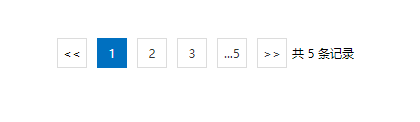
作者头像
作者名称
作者性别
热门推荐
3 php变量





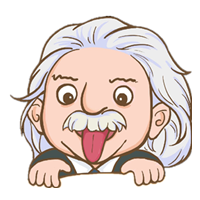

评论列表